Licensing
Updating the License File
A PC-lint Plus View license file (*.lic) should have been provided to you by Vector Informatik GmbH under the applicable PC-lint Plus View licensing agreement.
Follow these steps to deploy the PC-lint Plus View license file:
-
Log into PC-lint Plus View server as an administrator.
-
Click on ? > License:
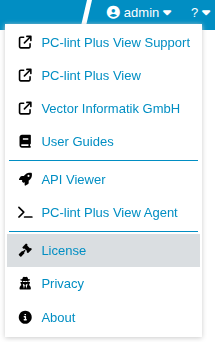
-
On the License Management page, upload your new license file and click on Deploy.
|
The License Management page will be the PC-lint Plus View server default landing page if no license file can be found. In order to avoid users confusion on a production installation, a good practice would be to:
|