Common Usage Scenarios
PC-lint Plus View is sufficiently flexible to allow the creation and management of projects according to your needs in the matter of IT infrastructure, company guidelines, workflows and processes.
In the next sections you will find more details about how PC-lint Plus View manages the project creation directly from the host server or through a client.
Creating Projects From the Web Interface
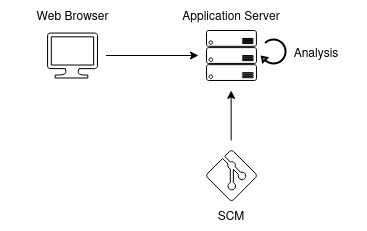
This is a straightforward scenario, you use only the web interface to create projects. PC-lint Plus View server is installed on a machine, and you connect to it using a web browser.
Analyses are carried out on the server, which must have access to the source files you are telling it to analyse and have the proper environment setup.
Creating Projects From a Client Machine
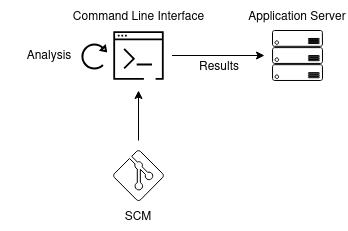
In this scenario you can go completely remote, PC-lint Plus View server is installed on one machine (the server) and PC-lint Plus View agent is deployed on another machine (the client), but the client runs the full analysis and only send the results of the analysis to the server when it is done.
This is useful when the server does not have access to the source code, when parts of the data analysed is only available on the client machine or when the necessary environment is only available on the client machine.
Using PC-lint Plus View in Continuous Integration
In a Continuous Integration environment, you are free to choose from any of the approaches described in Creating Projects From a Client Machine section. This will depend on which machine carried out the source code extraction or computed the data you feed to the Data Providers.
You can learn more about how to configure PC-lint Plus View in a Continuous Integration environment by referring to the Command Line Guide manual.