Appendix B: Data Providers
This chapter describe the available Data Providers and the default parameters that they accept via the Command Line Interface.
PC-lint Plus
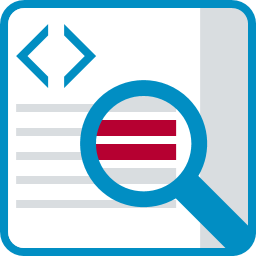
Description
PC-lint Plus is a static code analyser. It will thoroughly check your C/C++ source code for bugs, glitches, inconsistencies, non-portable constructs, and much more, so you can find and fix your bugs more quickly, and more economically, than with traditional debugging procedures. This Data Provider allows you to import data exported by PC-lint Plus.
For more details, refer to https://pclintplus.com/.
|
Make sure to use consistent sources between the execution of PC-lint Plus and the sources folder used at import, otherwise the build will fail. |
Usage
PC-lint Plus has the following options:
-
PC-lint Plus directory containing the export Json files (
pclp_dir, mandatory): PC-lint Plus directory containing the following Json files: artifacts.json, messages.json, modules.json, metadata.json, orbits.json, suppressions.json and options.json. -
Store files that are not under version control on the server (
store_files, default: false): Specify if files out of SCM are to be stored on the server (e.g. System include files).If the option is not checked, source code will not be available during code review.
-
How to manage suppressed messages (
import_suppressed_msg, default: DROP): PC-lint Plus diagnostic accounting always contains all possible messages that could be emitted. With PC-lint Plus View it is possible to import suppressed messages with the status Relaxed (Suppressed message) . The following options can be used to manage such messages:-
Drop all : No suppressed message are imported except those suppressed from a lint comment in source code
-
Aggregate at root level : One finding for each message number will be created with status Relaxed (Suppressed message) . The number of occurrences will reflect the number of times the message has been raised in sub elements (files, artifacts) of the node
-
Aggregate at file level : One finding for each message number will be created on each file with status Relaxed (Suppressed message) . The number of occurrences will reflect the number of times the message has been raised in the file
-
Aggregate at artifact level : One finding for each message number will be created on each artifact with status Relaxed (Suppressed message) . The number of occurrences will reflect the number of times the message has been raised in the artifact
-
Import all : One finding for each message raised will be created with status Relaxed (Suppressed message) .
Warning The first option is the fastest one while the last one is the slowest one. Keep in mind that Diagnostic accounting can produce many suppressed messages. Importing all of them can dramatically reduce View performances (CPU, memory and disk space).
-
-
Includes suppressed messages found in libraries (
include_library_msg, default: false): When importing suppressed messages (any option excepted 'Drop all'), messages found in libraries will be included only if this option is checked
The full command line syntax for PC-lint Plus is:
-d "type=pclp,pclp_dir=[directory],store_files=[booleanChoice],import_suppressed_msg=[multipleChoice],include_library_msg=[booleanChoice]"