Quick Start
In this chapter, you will get the minimal necessary information to get started quickly with PC-lint Plus View.
Default users
PC-lint Plus View ships with a database that contains two sample users that you can use to familiarise yourself with all the functionality available:
-
admin/admin is the default user that can manage the server installation, reload the server configuration after changes and perform access management tasks for the PC-lint Plus View installation.
-
demo/demo is the default PC-lint Plus View power user that can create, review and manage projects, as well as give team members visibility or management privileges on the projects he himself manages.
You can use these two default users, but we recommend that you change their passwords after your first connection. The privileges and permissions assigned to these default users can be modified as needed.
|
You can familiarise yourself with PC-lint Plus View permissions and privileges by referring to Managing access. |
Getting more help
If at any moment you have doubts about how a feature works, PC-lint Plus View offers help in several user guides. A Knowledge Base and support site are also available.
User guides
The PC-lint Plus View user guides are available by clicking the ? > User Guides menu entry in PC-lint Plus View.
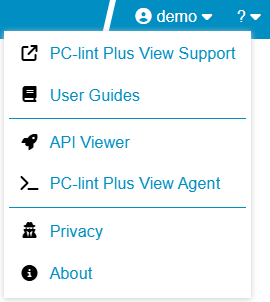
Knowledge base
The Vector KnowledgeBase provides technical articles, hints and tips for current and past PC-lint Plus View versions. Visit https://support.vector.com/kb for more information.